
|
Build Automator Documentation
Maintenance Plan |
|
Previous
Top
Next
|
|
|
A Maintenance Plan is necessary to get new updates to the software. When you purchase the Build Automator you get a 60 day Maintenance plan included for free.
The Maintenance plan gives you free access to all updates and upgrades to the Build Automator and any plugins that you have purchased. It gives you direct access to download new updates for free during the subscription period.
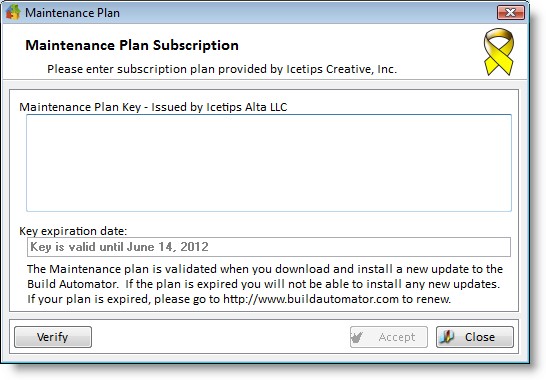
A 1 year Maintenance Plan subscription is included for free with your purchase of the Build Automator. You will receive an email from Icetips Alta LLC with the Maintenance Plan Key, which you simply copy from the email and paste it into the Maintenance Plan Key text box on the Maintenance Plan window.
Note that when the program is running as demo, the word "DEMO" will appear in the Maintenance Plan Key box on the window. Once you purchase the Build Automator you will receive a Maintenance Plan Key via email, that you can paste into the Maintenance Plan Key box on the window. Until you have a valid Maintenance Plan you cannot download or install any updates to the software.
When you enter the Maintenance Plan code the code is verified immediately.
Once the Maintenance Plan expires, you will not be able to install any updates for the Build Automator. Apart from that, the software will function without any other limitation. This limitation applies to both installing the full version and also to updates from the website. Neither option will work if the Maintenance Plan is expired.
NOTE: Version 1.50.1210 or prior:
If you have entered a valid Maintenance Plan code in version 1.50.1210 or earlier, the "Key expiration date" field may be empty. Press the "Verify" button and the Maintenance Plan will be verified and the expiration date will be calculated and placed into the field.