
|
Build Automator Documentation
Create Project |
|
Previous
Top
Next
|
|
|
To create a project, use the "File | New..." menu from the main menu, or click on the "New" button in the toolbar. You can also use the "Create" button in the picklist. You will be prompted for a filename and location for the new project.
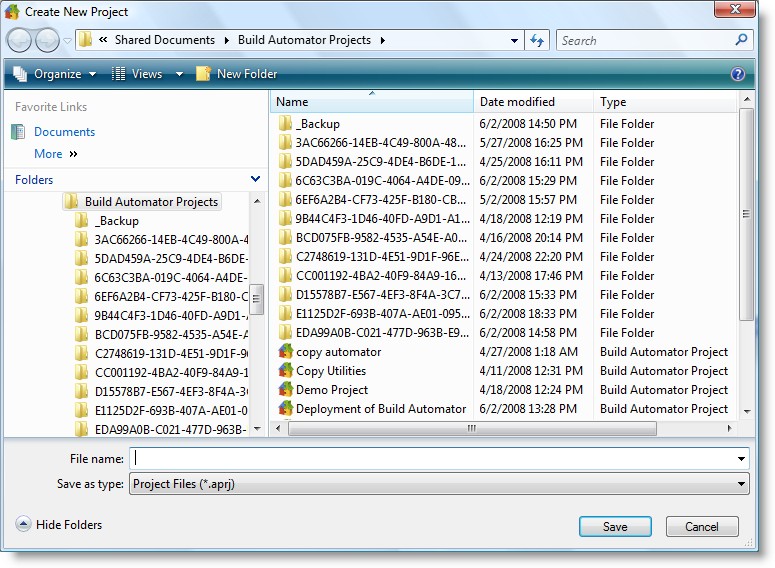
You can use any valid filename. Please note that each project is composed of 3 different parts:
| 1. | The Project file that has an .aprj extension |
| 2. | The Variables file that has an .avar extension, but uses the same filename as the Project file. |
| 3. | The Data folder which uses the GUID from the Project as a folder name. You can see the GUID on the Project Properties window at the top under "Project GUID" This folder contains all the Action Items datafiles. |
When you create a new project it is automatically added to the Picklist.