
|
Build Automator Documentation
Compile Setup Factory |
|
Previous
Top
Next
|
|
|
This action compiles scripts created with Setup Factory from Indigo Rose. Please note that we completed this action for Setup Factory version 7. Setup Factory version 8 (released August 2008) should not have any problems since it uses exactly the same command line parameters as version 7.
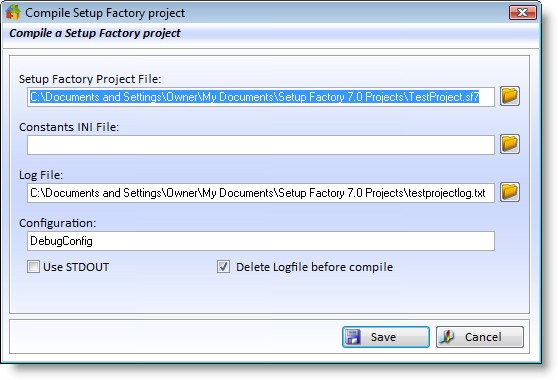
Properties |
Explanation |
Project File |
The project file to compile. Use the button on the right to select a Setup Factory project. |
Constant INI |
Lets you specify an INI file that contains design-time constants to override the ones in the project. You can define as many design-time constants as you want in the INI file, with each constant on a separate line beneath the [Constants] section. Each constant that is defined in the INI file must already be defined in the project file. For example: [Constants] #OUTPUTDIR#=C:\Output\Foobar 2002\Release #SETUPNAME#=foobar2002setup.exe #BUILD#=release |
Log File |
Select the name of the logfile if you want to redirect logging to a different file. If the file does not exist Setup Factory will create it. If it does exist Setup Factory will append the new log information to the existing file unless you check the "Delete Logfile before compile" |
Configuration |
Specifies the build configuration to use in the build. |
Use STDOUT |
Redirects the build status output to the Standard Output device (console) |
Delete Logfile... |
Use this to create a new logfile every time to compile the project. Setup Factory will append the log to an existing logfile but this option allows you to create a new logfile each time you build. |